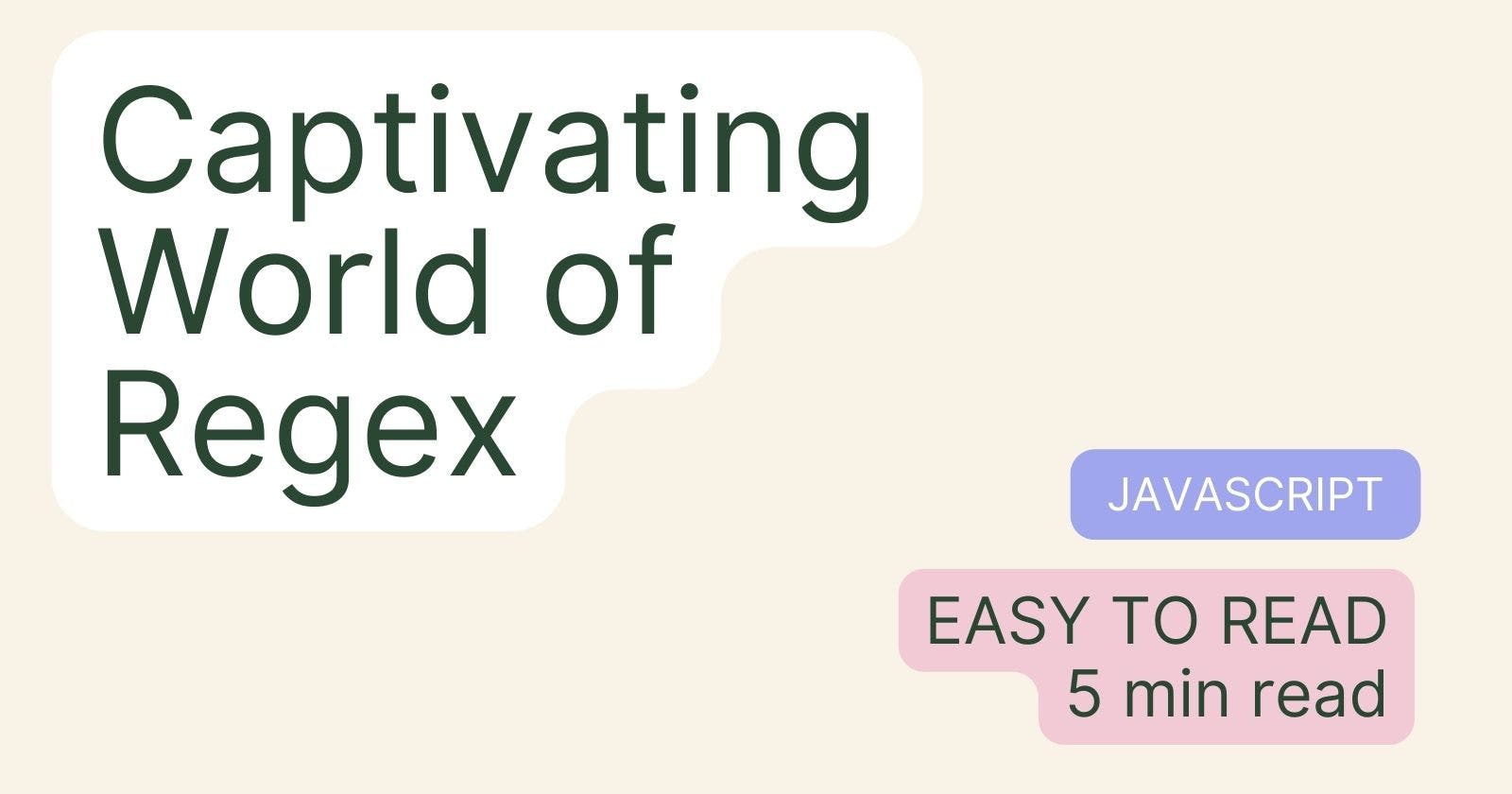Do you ever find yourself lost in a sea of text, desperately searching for that elusive piece of information? Or perhaps you need to validate user input on a website, extract data from a document, or replace specific text patterns in a massive dataset. In these situations, Regular Expressions, or regex for short, are your trusty, wizardly allies. Let's dive into the mystical world of regex and uncover the secrets that will make your text-handling tasks a breeze.
What is Regex, Anyway?
At its core, a regular expression is like a supercharged find-and-replace tool. It's a sequence of characters that forms a search pattern, enabling you to match, search, or manipulate text with incredible precision. Regex is your go-to when you need to answer questions like:
Does this text contain an email address?
What are all the dates mentioned in this document?
Is this string a valid phone number?
Real-World Magic: The Power of Regex
Before we dive into the intricacies of regex, let's understand its real-world applications. Imagine you're running a Google form, and you want to ensure that only participants with email IDs like "abc@ee.dtu.ac.in" can submit it, while others with IDs like "abc@ch.dtu.ac.in" are politely declined. In such cases, regex comes to the rescue. It allows you to define custom entry requirements and filter data effortlessly.

Step 1: Creating Regex Expressions
Creating a regex expression may sound intimidating, but it's simpler than you think. Let's start with the basics. Here are two ways to create regex patterns:
Pattern 1: The Simple Approach

Pattern 2: The Constructor Approach

Both patterns serve the same purpose. However, if your regex is dynamic or user-dependent, opt for pattern2. Now, let's decipher what these patterns represent. They are the search patterns that Regex uses to match text, such as email addresses or URLs.
Step 2: Using Regex Methods
Once you have your regex pattern, you can use it to check if a given string matches the pattern. Here's how it works:

The 'test' method returns 'true' if the string matches the pattern and 'false' otherwise. Now, let's explore some common regex flags:
As of now, we have learned that both pattern1 and pattern2 are equivalent. From now onwards we will use pattern1.
Suppose we want to make a pattern that matches end to end with the string literal, unlike the above example.
We just have to write /^expression$/, i.e. our pattern between '^' and '$'.

In the above code, we can see that reg3 looks for the string that matches end to end with the given pattern. Till now we have understood how can we match the given string with a pattern consisting of characters, numbers etc.
FLAGS
Now, let's explore some common regex flags:

i (Case-Insensitive): This flag allows your pattern to match characters regardless of their case. For example, '/abc/i' matches "abc," "AbC," "aBc," and so on.
g (Global): Adding this flag enables regex to find all matches within a string, rather than stopping after the first one.
m (Multiline): This flag affects how anchors (^ and $) work. With 'm', ^ matches the start of each line in a multi-line string, and $ matches the end of each line.
There are more flags. Above mentioned are the most commonly used flags.
Mastering Regex: Special Characters
Now we will see how we can make Regex consisting of special characters.
Some general rules we have to follow, are below mentioned.
When working with regex, there are some rules to follow:
'/a/' matches 'a', 'abc' but '/a+/' matches one or more consecutive 'a' characters. For example, '/a+/'matches 'a' and 'aaa' but not 'abc' or 'bca'.
'/a+?/' - The question mark quantifier makes the expression lazy. It matches as soon as it finds 'a' in the string.
'/a{2,3}/'- This matches 'aa,' 'aaa,' and the first three 'a' characters in 'aaaa.' It won't match 'a' because it doesn't meet the minimum requirement of 2 consecutive 'a' characters.
Unleash the Metacharacters
Metacharacters are regex's secret sauce:
Dot (.) - Matches any character except a newline. For example, /'.{5,30}'/ matches 5 to 30 characters.
Asterisk (*) - Matches zero or more occurrences of the preceding character. For instance, '/a*/' matches 'a,' 'aa,' 'aaa,' and more.
And that's just the beginning. You can explore more metacharacters in resources like IBM Metacharacters.
Crafting Complex Patterns
Now, let's tackle a real-world challenge: matching valid URLs. These URLs should start with either "http://" or "https://," followed by characters, digits, or special characters, a dot, and more characters. Here's a regex pattern for the task:
Let's form a Regex pattern for performing the above task,

This regex might look intimidating, but don't worry—I'll break it down:
The '^' and '$' signifies that the entire string must match the pattern.
We start with either "http://" or "https://" (the 's' is optional).
We use '//' and escape special characters with '\' .
For one or more characters, we use '.+' .
Then for the dot('.'), we will use '\.' .
Finally, we require one or more letters with [a-zA-Z]{1,}.
Conclusion: Your Regex Journey
Regex is a captivating topic with diverse applications. Practice is your ally on this journey. Experiment with different patterns, and test them on various texts, and you'll soon be wielding regex like a pro, seamlessly taming text for your needs.
Happy Coding!